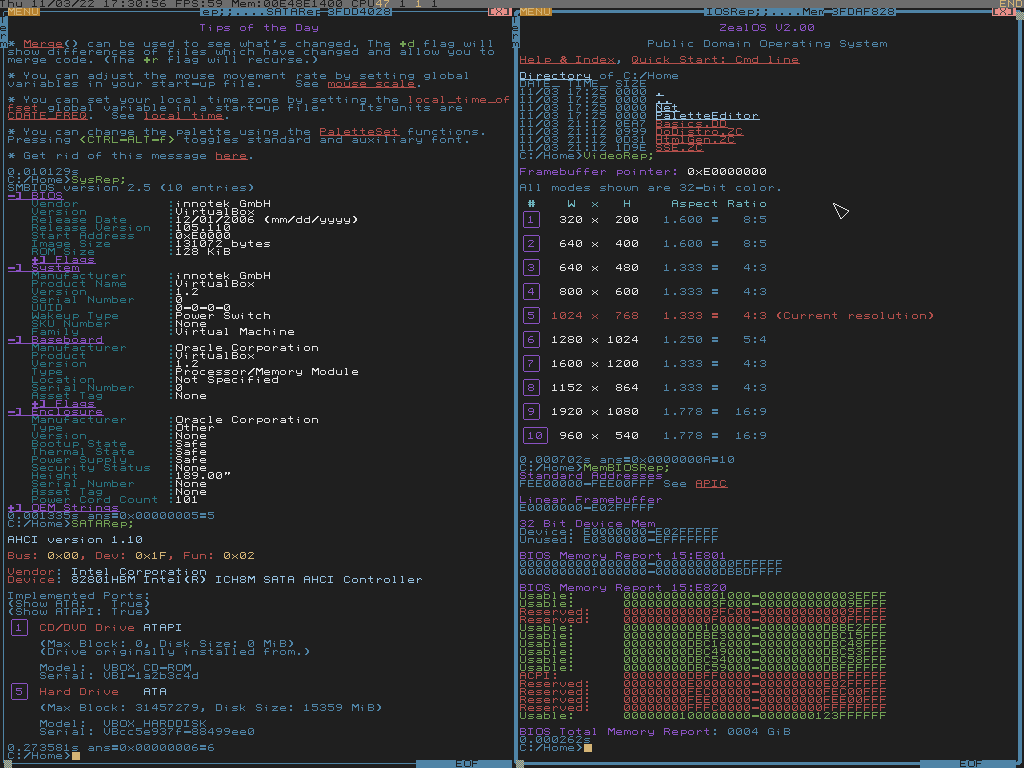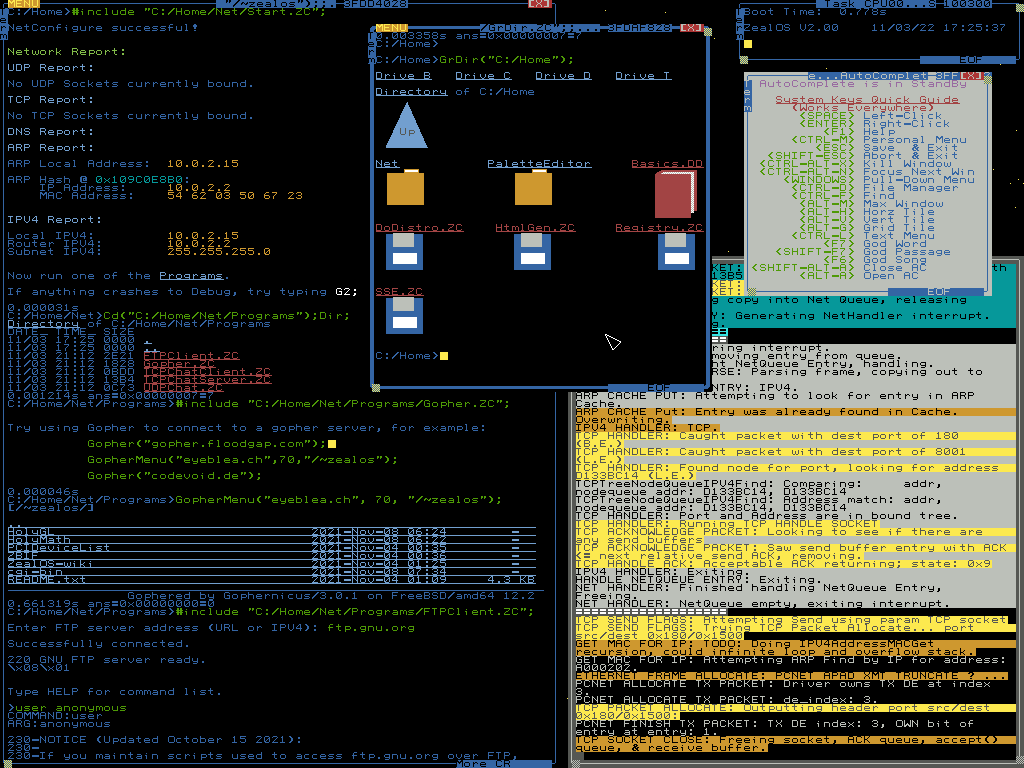| .github/workflows | ||
| build | ||
| screenshots | ||
| src | ||
| zealbooter | ||
| .editorconfig | ||
| .gitattributes | ||
| .gitignore | ||
| LICENSE | ||
| README.md | ||
ZealOS
The Zeal Operating System is a modernized fork of the 64-bit Temple Operating System. Guiding principles of development include transparency, full user control, and adherence to public-domain/open-source implementations.
ZealOS strives to be simple, documented, and require as little of a knowledge gap as possible. One person should be able to comprehend the entire system in at least a semi-detailed way within a few days of study.
Simplify, don't complicate; make accessible, don't obfuscate.
Features in development include:
- 32-bit color VBE graphics
- Fully-functional AHCI support
- Network card drivers and a networking stack
- UEFI booting via BSD2-licensed Limine bootloader and Public Domain ZealBooter prekernel
- 60 FPS
- VBE graphics with variable resolutions
- Reformatted code for readability
- Added comments and documentation
- HolyC -> ZealC
- System-wide renaming for clarity
Getting started
Prerequisites
- For running in a VM: Intel VT-x/AMD-V acceleration enabled in your BIOS settings. (Required to virtualize any 64-bit operating system properly.)
- If using Windows, Hyper-V must be enabled.
- Working knowledge of the C programming language.
To create a Distro ISO, run the build-iso script. Check the Wiki guide for details on building an ISO. After creating an ISO, see the Wiki guides on installing in VirtualBox, VMWare, and bare-metal.
Contributing
There are two ways to contribute. The first way involves everything happening inside the OS, as intended by Terry. After you've built the latest ISO, installed to a VM, made your changes, and powered off the VM, you can run the sync script to merge your changes to the repo.
Alternatively, you can edit repo files using an external editor, outside of the OS.
Afterwards, you can make a pull request on the master branch.
Background
In around November of 2019, VoidNV forked ZenithOS from TempleOS. Releases of pre-git ZenithOS are currently archived on the mega.nz website. The repository was removed in August of 2020, and reuploaded to ZenithOS. The latest archived front page, master.zip, and related links can be found on archive.org.
In July of 2021, ZealOS was forked from ZenithOS.
Screenshots
Network Report, Gopher Client, FTP Client, GrDir, and AutoComplete, with Stars wallpaper
32-bit color!